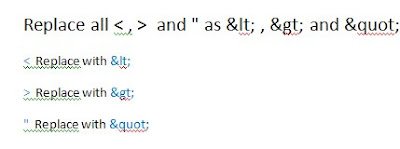The default settings of the blogspot is not provided this function.Every time we have to place adsense ads as a page element in the template of blogspot.So many web masters get a low CTR in that type of blogs.But bloggers in wordpress are not faced this problem.Because they have many plugins to do it.But It can do in simple modification in adsense codes and the template.I know “The adsense codes should not be modified!”.But this process can be done.The adsense team is approved It.Because it’s not a modification,But it likes a replacement of some symbols.
Basically the default configuration of the adsense in blogspot is not profitable.
Because We can’t blend ads in the content of the blog.
First of all take a backup of the template.
Let we see how could i placed adsense ad block in a post.
1.Login to your adsense account and get a block of code which has similar colors in the template.I recommend to get a rectangle type ad block.
Eg :- 250×250 is one of the good size for me.
2.Now open the “NotePad” and paste your adsense codes to it.Then you have to replace
there specified symbols.
Select “Edit” and “Replace”.Now you have the Replace dialog box.Now do “Find what” and “Replace with” for following three cases.
3.Open the blogger “Edit Template HTML” page and press “Ctrl+F”.
Tick on “Expand Widget Templates” check box.Find “post-header-line-1” and select the correct position in the template.Now paste the adsense codes as following.
Now “Save” the template and see the result.In this case some problems will be occurred.If you use many post in a page,Top of Three posts will have the ads.
But The CTR of this channel will be increased.Enjoy with this happen!.
Remember there are many tips.Some time you may have good alternatives.So playing with Blogger template will give best experiments for placing adsense ads more effectively.